I remember that I was just like you searching in Google for the top email marketing services in the market, hoping to find the best possible answer that would help me get to the right provider.
You may also be looking for a free or more affordable option. So was I!
The short answer is YES there is a free option, but you will also have to get a paid one later on, depending on your business type and growth!
Back in the day, I needed an emailing service that would help me get started and that it would still be useful for me once my online business started to grow!
I wanted to master the platform and avoid the waste of time and money that it takes to move from one email platform to another.
I know that you may already have heard about some pretty good options like Aweber, Infusionsoft, Active Campaign, Constant Contact and more…
But, in my opinion, the best email marketing services, during the time I’ve been into this online business world are Mailchimp, GetResponse, and Convertkit.
These three email marketing platforms work well if you are either a complete beginner and don’t know anything about this method or if you already know how this works and you want to take your business to the next level!
GetResponse is what I now use and recommend, but I did want to give my readers these other two options because I’ve tested them and I consider they are a great alternative as well.
Now, before we get into it, let’s give a brief introduction on…
Why Choosing The Best Email Marketing Service is Important For Your Business?
Email marketing is a great way to get your message across, whether you’re a blogger and want to give your readers regular updates or you’re a business trying to generate more leads.
With email marketing, you get your message straight into the inbox of the people that care and are interested in what you have to offer.
Keep this in mind, a lot of your success with email marketing depends entirely on the email marketing software you choose because they are responsible for making sure that your emails actually get delivered.
If you aren’t careful, then you will end up paying a lot more money for fewer features and terrible email deliverability rates (which causes you to lose even more money).
How To Choose The Right Email Marketing Software?
You have to choose the emailing platform that fit your needs according to your business type.
Just because an email marketing company is popular doesn’t always mean that it’s the best solution for your needs.
That is the reason why you should focus on these basic things when choosing an email marketing service:
- Features: Almost all services out there have pretty good features, but each one does it in a different way. Having the right features will help you in the process of building trust with your audience and generating more sales.
- Email Design and Templates: I’m sure you want your emails to look good. We all do! That’s why having great designs and templates will help you to create and send your emails in a faster and more efficient way to attract your audience’s attention.
- Ease of use: It’s important that the email marketing service you choose is easy to use and works with your business.
- Pricing: The tool you choose must fit your budget especially when you are starting out and once your business starts growing.
I know that it’s easy to get overwhelmed with different choices since there are dozens of email marketing solutions on the market with different features, prices, integrations, etc.
I was in your place too and I know how it feels!
That’s why I break them all into the three emailing services that are the best fit for any type of business and user knowledge.
Moving on…
Let’s first look at some basic similarities and differences in what these email marketing services have to offer.
Mailchimp

Mailchimp is one of the most popular and well-known email marketing service providers in the world primarily because they offer a forever FREE email marketing service plan.
That is why this email marketing platform was the first I ever used, back in the day when I was doing eCommerce and I had zero experience with email marketing.
I needed a software to send emails to my customers as soon as they subscribed to my newsletter and especially that was easy to use and allow me to grow my list for free.
Mailchimp Features
Mailchimp’s features are powerful and offer you nearly everything you could need for your email marketing efforts.
The downside is that it can be pricey. Some of the main features are:
- Customized email broadcasts and autoresponders
- Customizable opt-in forms
- Segmenting contacts into groups
- Simple tracking for analytics
- Create landing pages
- Set up delivery times based on user’s timezones, and segmenting based on geolocation.
- Integrate MailChimp with WordPress, Magento, Shopify, and many other platforms.
View MailChimp’s features here.
When it comes to marketing automation features, Mailchimp platform is quite limited when compared to GetResponse or ConvertKit.
In the recent years, Mailchimp has attempted to add many of the “advanced” features, but honestly, they’re not truly advanced.
Their support is offered by email, live chat, and a large tutorials knowledge-base. However, is often slow and no match to the quality of service that you get from the other two email platforms in this list.
Mailchimp Email Design and Templates
It offers pre-built templates and ready-made segments so that you can create professional emails in an instant.
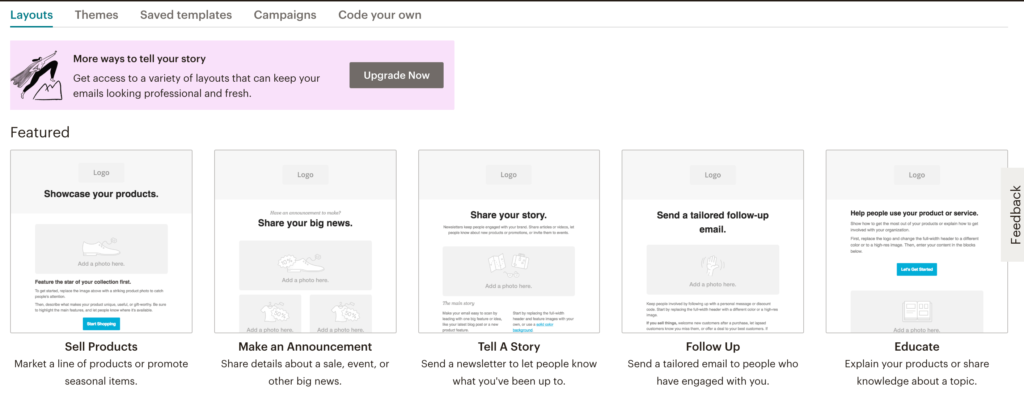
After picking any of them, you can customize it via Mailchimp’s drag-and-drop builder tool.
Mailchimp Pricing
Their pricing depends on the number of subscribers you have.
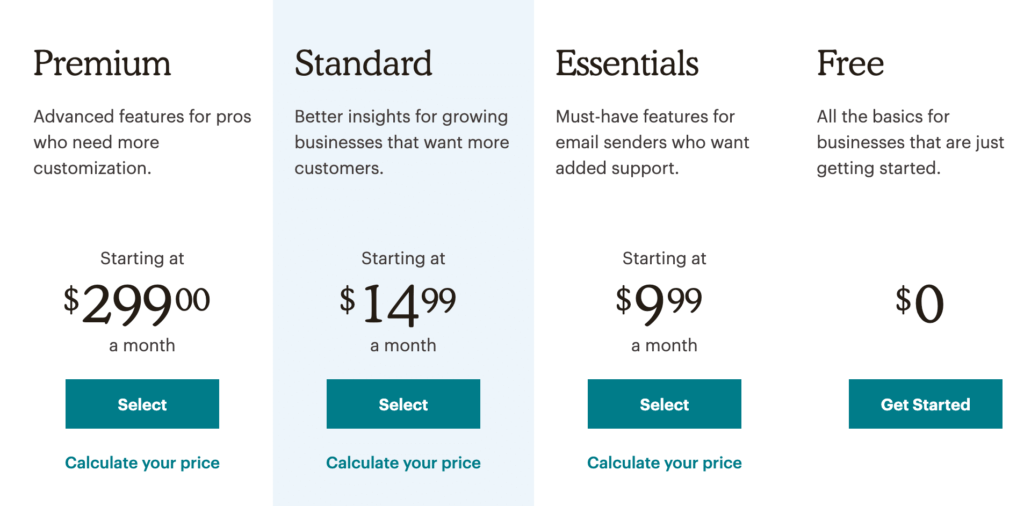
MailChimp is free up to 2,000 subscribers, and you get 12,000 emails with that.
So if you have a list of 1,000 people, you can send 12 emails per month for free. That’s 3 emails per week.
The downside of the free plan is that is fairly limited because you don’t get features like send-time optimization, advanced segmentation, multi-variate testing, etc.
You are also required to display their branding in your email.
Last but not least, support is restricted to email only which is fine if you’re a hobbyist but as a serious business, you need reliable support that you can count on.
Who’s Mailchimp Ideal For?
If you’re a small business, non-profit, new blogger, starting with eCommerce and you don’t know anything about email marketing then I recommend using Mailchimp.
Mailchimp is ideal for beginners on a tight budget that are just getting started!
Also, take in mind that if you are doing affiliate marketing, Mailchimp does not allow affiliate marketing in their emails. Therefore GetResponse and Converkit will be a better alternative for you.
GetResponse

When I started VG Online Solutions, I chose GetResponse as my marketing email software because I had heard and read a lot of good things about this platform, and also because two big internet marketers I follow were using it and recommend it.
Let me tell you that they weren’t wrong!
GetResponse is an incredible platform for email marketing, completely worth it. It has everything you need to start and grow your business.
Even though it has a small learning curve you have to go through to fully understand it, they have amazing support by phone, live chat, and email.
I use the live chat the most and its amazing! Honestly, it made my learning experience so much easier.
GetResponse Features
GetResponse is one of the best email marketing services that offer you the full package of features you might need:
- visual email builder with drag-and-drop
- nice-looking email templates
- contact management (a whole CRM to categorize your contacts and take care of them appropriately)
- reports
- integrations with third-party tools
- API
- email marketing automation
- landing page builder
- webinars (create a webinar, invite attendees, use interactive tools during the webinar)
- forms and surveys for your users to interact with
GetResponse really stands out in how they aim to be a complete online marketing suite of tools and not only an email platform.
One of my favorite features is the email marketing automation module. You can design some really advanced workflows there, and cover a lot of alternative scenarios. This isn’t something possible or that advanced with Mailchimp or ConvertKit.
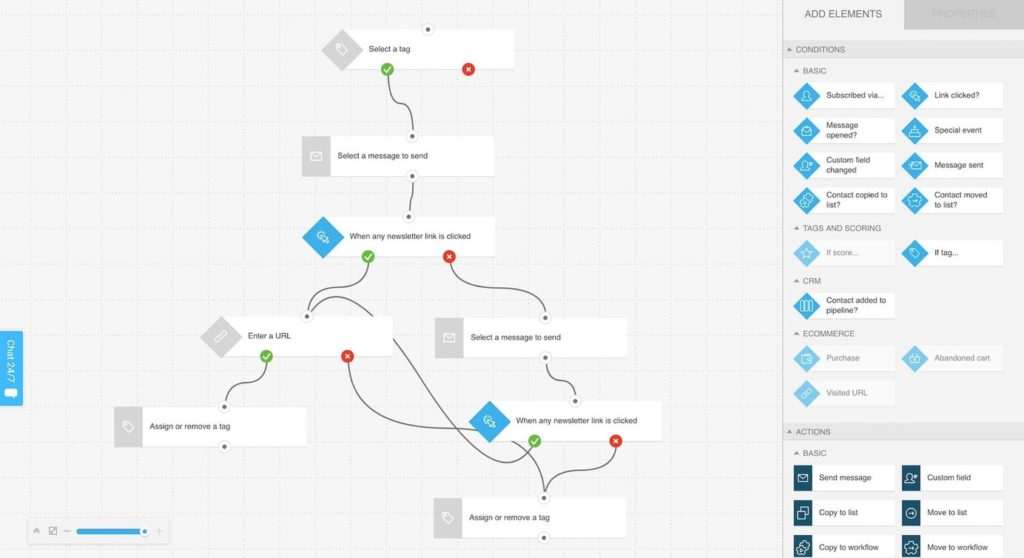
If you want to know more about the features and how they can help you grow your business, go check my article on What Does GetResponse Do?
GetResponse Email Design and Templates
GetResponse lets you begin by either going with a drag-and-drop builder or coding your email from scratch.
It has a lot of templates to choose from! All of them categorized based on the niche/market and purpose of the campaign.
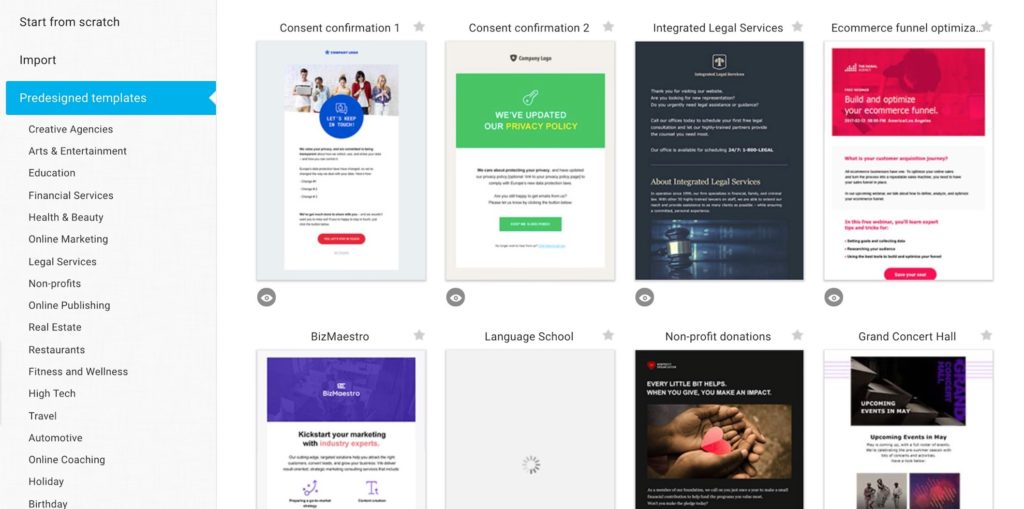
Once you select to use any of the templates, you can customize it freely.
But GetResponse doesn’t stop there. A feature you will use at the beginning of your journey are landing pages and GetResponse gives you a set of amazing templates for the landing page builder, something that Mailchimp doesn’t have.
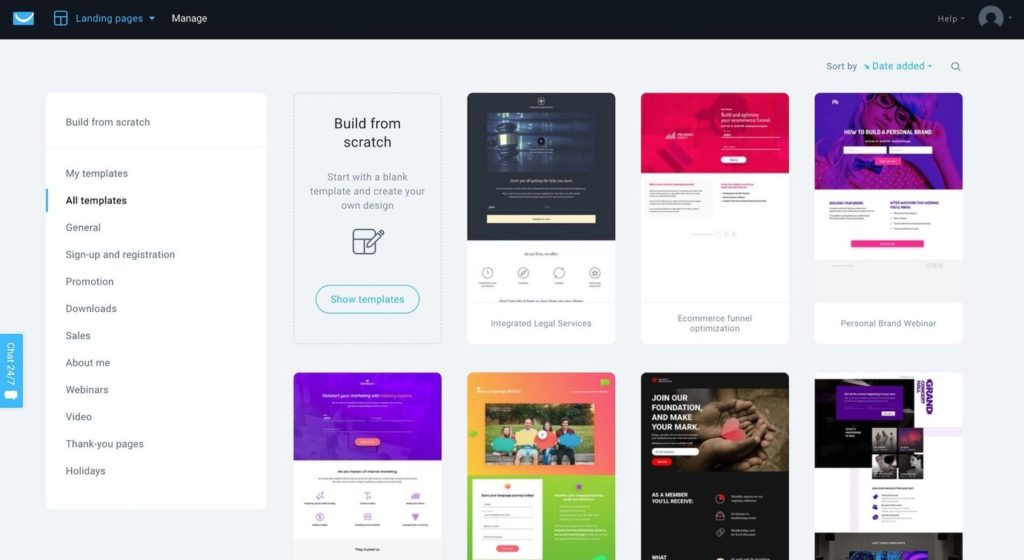
GetResponse Pricing
GetResponse provides four pricing options with no contracts and no obligations. Each package is designed to serve a certain number of email contacts.
The following prices are based on a list of 1,000 contacts.
- Basic: It costs $15/month and it includes email marketing, autoresponders, unlimited landing pages, automation templates, and more.
- Plus: It costs $49/month and includes everything in the Basic plan along with list building funnels, sales funnels, sell e-products, webinars (max 100 attendees), and more.
- Professional: This plan costs $99/month and includes webinars (max 300 attendees), paid webinars, webinar funnels, automation builder, and more.
- Enterprise: It costs $1199/month and includes advanced features like dedicated IP address, deliverability consulting, transactional emails, webinars (max 500 attendees), and more.
I’m currently using the basic plan and it has been more than enough to me because it fits my budget and has everything I need to grow my business. This is one of the main reasons I chose this platform.
The best part is that GetResponse offers a 30-day free trial where you can give it a try and learn how to use the interface. Basically you don’t have anything to lose!
Should You Go With GetResponse?
If you are a beginner that has an extra $15 to expend on, then I highly recommend starting with GetResponse.
No matter how small, big or the type of business you are into. This platform got you covered!
If you want to capture more leads, need sophisticated automation or if you are doing eCommerce and affiliate marketing, then GetResponse is the best option for you.
ConvertKit

ConvertKit is a blogger and content creator-focused email marketing tool built by Nathan Barry, and it’s also one of the newest and incredibly powerful tools in an already crowded email marketing space.
Something that makes ConvertKit appealing for most people is that it’s extremely easy to use compared to the other platforms featured on this list.
Also, they offer a quick, friendly and effective email-based support and have extensive knowledge base with great learning material.
ConvertKit Features
ConvertKit started life as an email marketing tool for bloggers, but that doesn’t stop it from offering a quite extensive set of features:
- contact management
- reporting
- sending one-off campaigns as well as sequences
- integrations with third-party tools
- API
- email marketing automation
- landing page builder
- plain text emails
- concierge migration – in case you want to move your list over to ConvertKit from another service
- A/B testing – you split test two variants of the subject line, and have ConvertKit determine which one is more effective (gets more opens, clicks, etc.)
The features are pretty much the same compared to Mailchimp but less advanced than GetResponse!
What makes ConvertKit unique is their simple and intuitive platform divided into five main areas: subscribers, automations, forms, sequences, and broadcasts.
From there, each section presents an easy to use interface, highlighting the main action that’s available.
Also, they provide a ridiculously simple automation tool, where most marketing automation tools are loaded with bells and whistles in their interface which almost make them unusable for beginners.
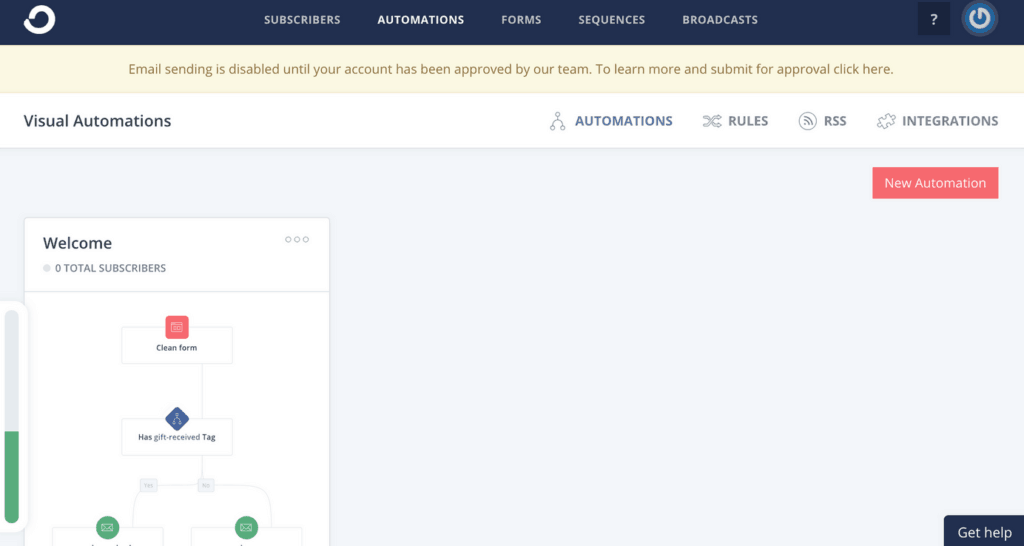
ConvertKit Email Design and Templates
ConvertKit isn’t the strongest player among these top email marketing services in terms of email design.
What you get is basically just a basic WYSIWYG email builder.
There’s nothing wrong with it, but you could expect more for the price you need to pay to use ConvertKit.
There really is no choice and no templates that would make your email look beautiful.
But, on the other hand when it comes to email editor no other email service compared to it. The seamless editing software allows you to have all on one screen!
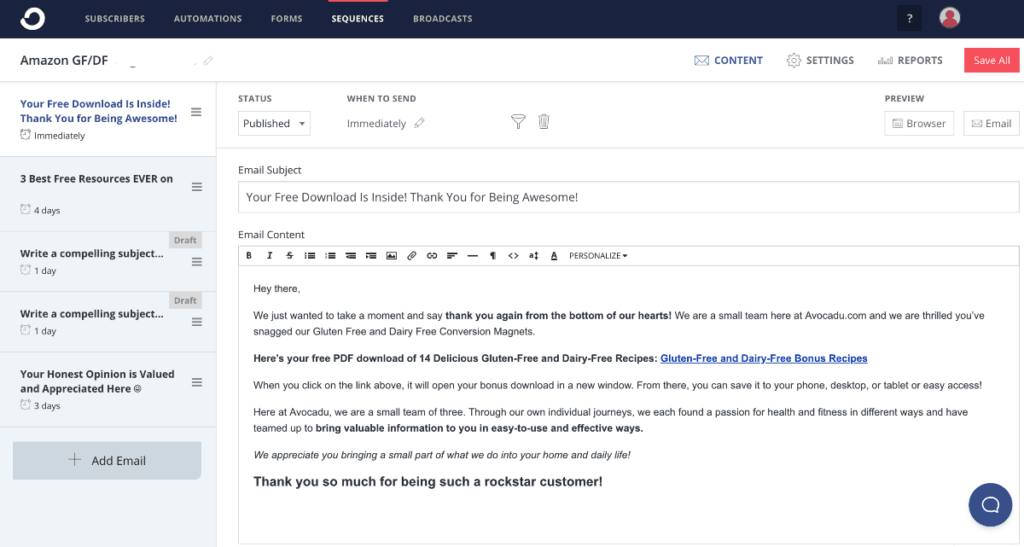
You can switch through to any of your emails in the sequence, make any changes you want, and save ALL changes in ONE SCREEN!
This is a truly time-saving!
ConvertKit Pricing
ConvertKit’s pricing depends on the number of subscribers you have. Their paid plans start at:
- $29/month – For 0 – 1000 subscribers and all features.
- $49/month – For 1000 – 3000 subscribers and all features.
- $79/month – For 3000 – 5000 subscribers and all features.
People with over 5,000 subscribers will need a custom quote from ConvertKit. All plans include the same features such as unlimited forms, automation workflows, campaigns, and subscriber tagging.
ConvertKit allows you to sign up for a free 14-day trial, so you can test the service without any commitments.
Is ConvertKit Ideal For You?
If you’re a blogger or content creator who focuses on building a personal brand from his or her website or blog, then ConvertKit is the best solution for you.
The tool is straightforward and simple, which makes it ideal for bloggers who want a tool they can use out of the box.
The easy-to-use UI allows users to get acquainted with the tool naturally and by experimenting with it themselves.
While some people criticize ConvertKit for being too simple, it’s because the tool is not created to answer the needs of your business.
Final Words
If you have zero money to expend and still need a good email platform to help you get started then go with Mailchimp.
If you want a service that provides an all-in-one marketing tool then go with GetResponse.
It not only offers you comprehensive marketing automation features, but it also makes available adjacent tools that complement your e-mail marketing.
Unlike ConvertKit or Mailchimp, there is so much to unpack with GetResponse.
Even if you have a small business, there’s a chance you might not need some of its advanced features (at least for now). But according to what you get for the price you pay, it totally worth it!
Also, its interface may confuse some given the many features available in the tool. Therefore, if you need something more simple to use and still powerful then ConverKit is the best option.
If you are still not sure which tool is the best one for you, it’s best to test-drive both tools upon signing up for their free trial periods (GetResponse for 30 days and ConvertKit for 14 days) and make the decision there.
If you have any more questions about using MailChimp, GetResponse or ConvertKit for email marketing software, please feel free to leave me a comment or question below!


2 Responses
Like!! Thank you for publishing this awesome article.
Thanks! I am glad you find it helpful.