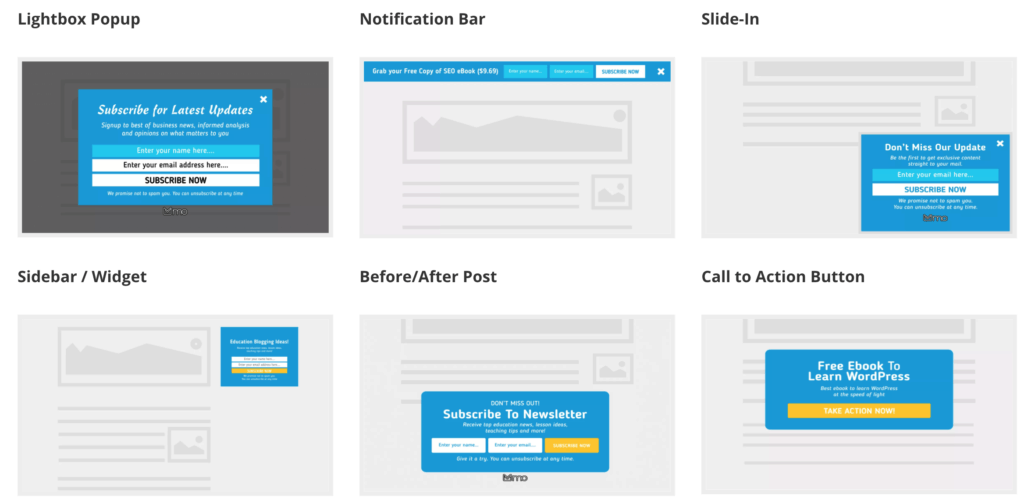Email marketing has become an essential tool for business ever since the introduction of the Internet to the world. It is a method for telling customers or potential clients about a product, service or combination of both, that you have.
But more importantly it helps you built trust with your audience, that is the key to success in email marketing. Also based on 2018 data, email marketing is still ranked as the most effective marketing channel, beating out social media, SEO, and affiliate marketing.
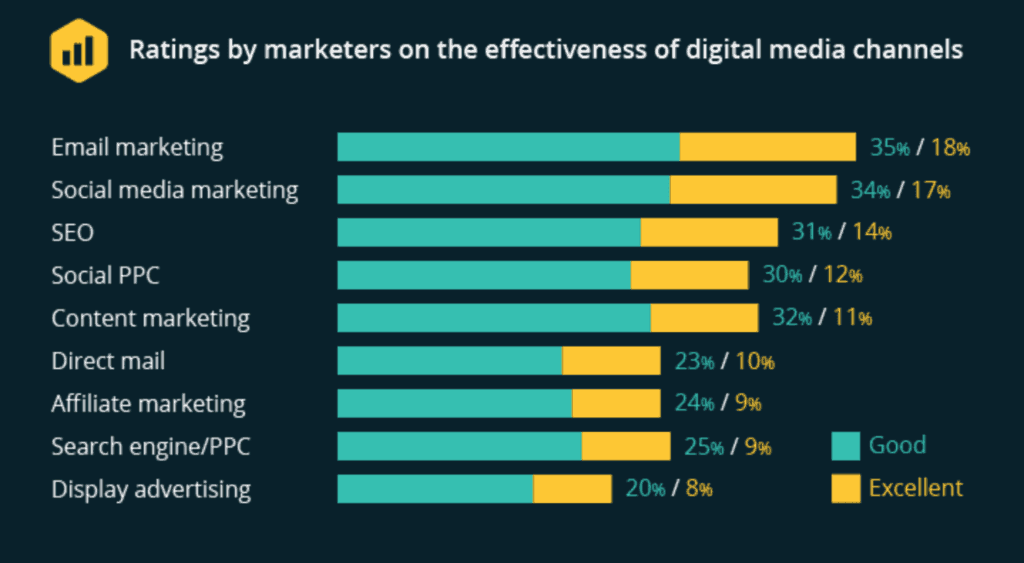
In this article, I will show you 6 easy steps you need to follow in order to start your email marketing journey.
1. Choose An Email Marketing Service Provider
If you’re serious about email marketing, you need to work with an email marketing service provider. Working with a provider is the only way your business can leverage email marketing automation to effectively deliver messages to large groups of contacts or subscribers.
You’ll also benefit from professional email templates, tools to help you grow and manage your email list, and tracking features that show you who is opening and engaging with your campaigns and messages.
I personally recommend GetResponse because you get 30 days free trial and according to the features it offers within the basic plan the price of $15 per month is pretty affordable and enough to start, it is easy to use and I love the way you can structure the email sequences.
Related Post: What does GetResponse do?
2. Set Up Your Website
To get into email marketing you need to have a website or an online store where your potential clients can visit you and know more about your products and services.
I’ve always mentioned this, you can’t rely only on social media to get traffic or new customers. Trust me, you are losing a lot of potential clients and money.
Check these articles if you want to create a website or an online store from scratch step by step. Also, learn why you should get a website and use it together with your social accounts.
3. Built An Opt-in Form
An opt-in is a form of consent given by web users, acknowledging interest in a product or service and authorizing a third party to contact them with further information. This is how you collect emails.
All you need to ask for is the name and email addresses of the users. Keep it simple!
Opt-in forms can be presented to customers and visitors in a variety of ways: pop-up forms on the homepage or product pages, dedicated landing pages, and built-in widgets across the website.
4. Start Gathering Email Addresses With Lead Magnets.
Most businesses will have some existing contacts to start an email list. Think of the customers and people you already have a relationship with. This could be your business contacts you email with on a regular basis or maybe you just start with a few supportive friends and family members.
How to build your email list?
If you’re building an email list completely from scratch, start by putting your opt-in forms to your website, and encouraging your social media followers and loyal customers to sign up.
But, take in mind that in order for someone to give you their email address you need to give them something in exchange. Simply posting “enter your email for updates” isn’t going to get anyone excited. Instead, consider using lead magnets.
A lead magnet is an incentive you offer to potential buyers in exchange for their email address or other contact information and it is usually:
- A quick win — you can achieve success in a short amount of time.
- Solves one problem — a pressing problem or challenge your audience struggles with the most.
- Offers immense value — the information must be actionable, easy to do and provide so much value that your audience can’t believe it’s free.
A lead magnet helps your readers save time, money, and/or energy. This incentives or free offers could be a:
- Piece of Software
- Free downloads of training videos
- Free white papers or eBooks
- Update lists, like new releases and product updates
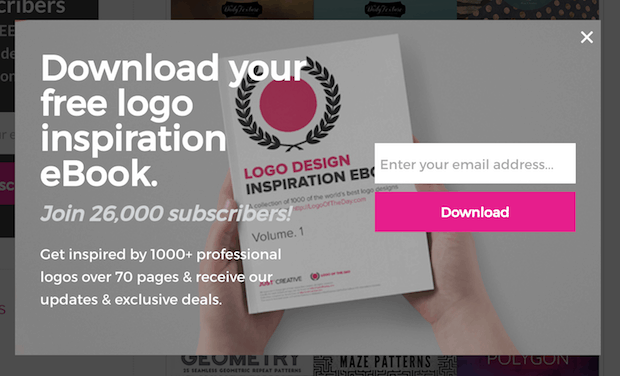
Learn More: 12 Opt-In Forms With Lead Magnets Examples
5. Set Up Your Welcome Email
Your welcome email is the first message your new email subscribers receive from you.
Welcome emails are especially important because they serve as your first impression and reach people at a time when they’re highly engaged with your business.
You can expect a higher than average open rate for your welcome email, so make sure you’re delivering value right away.
Start with a warm greeting, provide an overview of what they can expect to receive from you in the future, and offer them something useful right away.
Once set up, your welcome email will be sent to all new subscribers automatically.
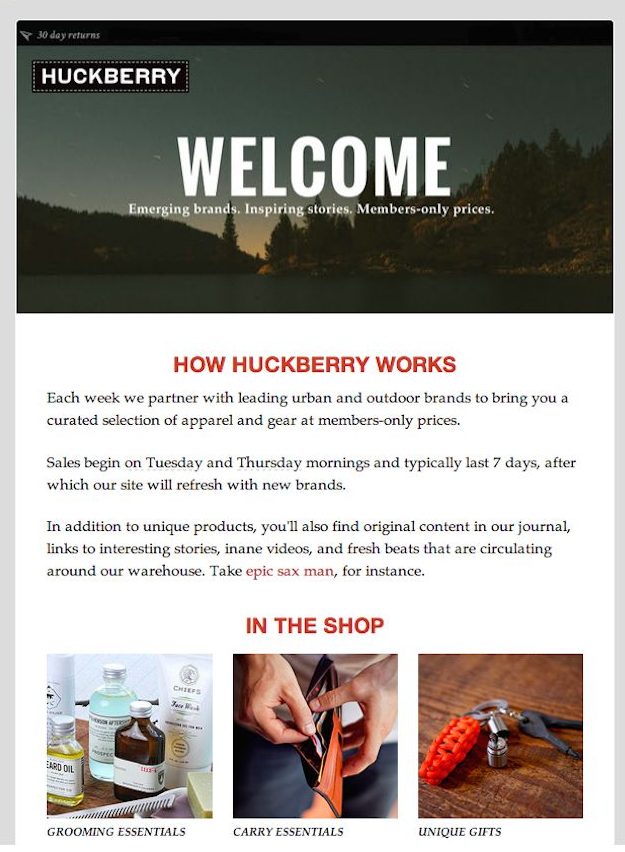
Learn More: 10 Great Examples of Welcome Emails
6. Schedule Your Content Plan
Like every other aspect of a successful business whether is an online store, blog, youtube or podcasts. Your email campaign should not be haphazard.
You need to know what you are gonna update your audience with, so I would recommend having a content strategy. Are you going to be giving them a roundup of your best blog post? Is it going to be something that feels more personal or involved?
Work out a longer-term schedule of topics. It works wonders for your conversions, especially if they are keyed into fixed time events such as the seasons, specific product launches, Black Friday, expos, and other occurrences which are relevant to your audience.
Conclusion
So there you go. If you’ve been ignoring email marketing, it might be time to reevaluate your strategy.
Today, email marketing is delivering huge returns for marketers and business owners willing to get started with it. It doesn’t have to be too complicated.
Like most things, email marketing seems overwhelming until you actually give it a try. Now you have 6 easy-to-follow steps to help you hit the ground running with your first email marketing campaigns.